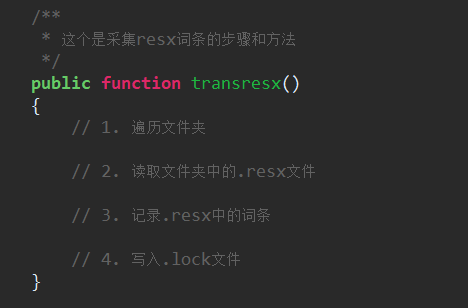微信小程序开发文字弹幕实例,无限轮播的规范化代码
原创| 开发动态| 2020-01-08| 阅读 219 次 | 3赞同 0反对
概述:最近板砖在测试一项基于地理位置的弹幕模块,在搜索了很多相关资料之后总是觉得太过冗余,于是亲自来精简和提炼了一下微信文字弹幕的功能。

如上图所示,板砖在地图上方实现了弹幕效果。通过下方代码基本上你可以直接复制粘贴实现该功能。但是请注意:
1. util 是我个人封装的方法库,这里的minrequest你可以用wx.request代替
2. util.randomarround方法是获得min-max的随机数,需要你自己配置
前端代码
{{item.barrage_shootText}}
后端代码
const app = getApp();
var util = require('../../utils/util.js');
/**
* 弹幕设置
*/
var barrage_list_arr = []; // 记录预设的条
var barrage_list_moving = []; // 记录正在参加弹幕滚动的条
var phoneWidth = 0;
var timers = [];
var timer;
/**
* 组装一条弹幕
*/
const iniBarrage = (img, text) => {
return {
barrage_shootText: text,
barrageText_height: (Math.random()) * 266,
barrage_shoottextColor: "rgb(" + parseInt(Math.random() * 256) + "," + parseInt(Math.random() * 256) + "," + parseInt(Math.random() * 256) + ")",
barrage_phoneWidth: util.randomaround(0, phoneWidth),
display: "display:block"
};
}
/**
* 加载弹幕
*/
const loadPops = (that) => {
let pops = that.data.pops;
let list = [];
for (let i in pops) {
let one = pops[i];
list.push(iniBarrage(one['openid'], one['detail']));
barrage_list_arr = list;
that.timer = setInterval(that.barrageMove, 500);
}
that.setData({
barrage_list: list,
barragefly_display: 'block'
});
}
Page({
data: {
barrageTextColor: "#D3D3D3",
barrage_inputText: "none",
barrage_shoottextColor: "black",
barragefly_display: "none",
bind_shootValue: "",
barrage_phoneWidth: 0,
barrage_list: [],
pops: [],
},
/**
* 初始化
*/
onLoad: function(options) {
var that = this;
//获取屏幕的宽度
wx.getSystemInfo({
success: function(res) {
phoneWidth = res.windowWidth - 100;
that.setData({
barrage_phoneWidth: res.windowWidth - 100,
})
loadPops(that);
}
})
},
/**
* 加载弹幕信息
*/
onShow: function() {
let that = this;
let data = {
"ctl": 'apps',
"act": "pops",
'hash': app.globalData.hash
};
util.minRequest(data, function(res) {
that.setData({
pops: res.data
});
});
},
/**
* 打开/关闭弹幕
*/
barrageSwitch: function(e) {
if (!e.detail.value) {
//清空弹幕
barrage_list_arr = [];
//设置data的值
this.setData({
barrageTextColor: "#D3D3D3",
barrage_inputText: "none",
barragefly_display: "none",
barrage_list: barrage_list_arr,
});
//清除定时器
clearInterval(timer);
} else {
this.setData({
barrageTextColor: "#04BE02",
barrage_inputText: "flex",
barragefly_display: "block",
});
//打开定时器
timer = setInterval(this.barrageText_move, 100);
}
},
/**
* 弹幕轮播
*/
barrageMove: function() {
if (barrage_list_moving.length == 0) {
//todo:弹幕跑完了,重置
for (var i in barrage_list_arr) {
let temp = barrage_list_arr[i];
temp.barrage_phoneWidth = util.randomaround(0, phoneWidth);
barrage_list_moving.push(temp);
}
}
//todo:跑弹幕
for (var i in barrage_list_moving) {
let now = barrage_list_moving[i];
var textMove = barrage_list_moving[i].barrage_phoneWidth - 2; // 左移5
barrage_list_moving[i].barrage_phoneWidth = textMove;
// todo:优化跑完了不移除这条,把他归0就是了
if (textMove <= -100 && barrage_list_moving.length > 0) {
barrage_list_moving.splice(0, 1);
now.barrage_phoneWidth = phoneWidth + 80; //隐藏到屏幕里等待发送
barrage_list_moving.push(now);
}
}
this.setData({
barrage_list: barrage_list_moving
});
}
})
如果你对此不是很明白,欢迎加QQ:554305954和我深入浅出的交流一番。
DMAKE 点击这里下载本文PDF
本频道需要登陆后才能评论,请登录
暂无评论...

 Fontawesome5.11升级了,给web开发者更多的icon选择性!
Fontawesome5.11升级了,给web开发者更多的icon选择性! TP5缓存你用好了吗?至新手开发者应用缓存经验
TP5缓存你用好了吗?至新手开发者应用缓存经验